- Key Takeaways
- Unveiling Google Assistant
- Activating Your Assistant
- Interacting with Google Assistant
- Privacy and Google Assistant
- Guest Mode Explained
- Family-Friendly Google Assistant
- Privacy Settings Walkthrough
- Exploring Assistant’s Capabilities
- Reviews and Ratings Insight
- Conclusion
- Frequently Asked Questions
Key Takeaways
- Empowerment through Voice Commands: Utilize Google Assistant to simplify tasks and access information hands-free, enhancing convenience and productivity in your daily life.
- Prioritize Privacy: Take advantage of the privacy settings and Guest Mode to control the information shared with Google Assistant, ensuring a secure and personalized experience.
- Family-Centric Features: Explore the family-friendly functionalities of Google Assistant, fostering a collaborative and engaging environment for all members.
- Continuous Learning and Adaptation: Recognize the evolving capabilities of Google Assistant, staying updated with reviews and ratings to leverage its full potential.
- Proactive Engagement: Interact with Google Assistant proactively, discovering its diverse capabilities and customizing settings to align with your unique preferences.
- Enhanced User Experience: Activate and engage with Google Assistant to unlock its full potential, transforming the way you navigate daily tasks and access information.
Did you know that Google Assistant, the virtual assistant developed by Google, can handle over a million actions and processes? With smart displays, these activities may help users with various tasks. From providing real-time information to executing tasks through voice commands, Google Home has become an integral part of many people’s daily routines.
With its ability to send and receive text messages and record audio, Google Home offers comprehensive support for various tasks. Available on smartphones, smart speakers, and various other devices, Google Assistant is designed to support users with a wide range of tasks. Whether it’s playing audio recordings, sending text messages, or even enabling guest mode, Google Assistant is there to assist.
Whether it’s organizing your day, ordering groceries, or managing family accounts and personal information securely – Google Assistant is there to support you in all your actions and activity. From simple “Good morning” text messages to more complex tasks, Google Assistant is with you every step of the way. In this post, we’ll delve into the latest version of Google Assistant and explore examples of how it can enhance your day-to-day life by providing support, taking actions, and facilitating activity. Additionally, we will discuss the benefits of using guest mode with Google Assistant.
Unveiling Google Assistant
Google Assistant, initially introduced in 2016 as part of the Google Allo messaging app, has undergone significant expansion since its inception. The text support and activity of Google Assistant has greatly improved over time. Additionally, Google Assistant now offers a guest mode feature for users looking for a more private experience.
Originally available within a messaging platform, Google Home support is now accessible via text on both Android and iOS devices, expanding its reach to millions of users globally. The activation process remains the same. It has seamlessly integrated support for smart home devices, enhancing its utility beyond mobile platforms.
Additionally, it offers assistant interactions and guest mode, making it even more versatile. With its incorporation of duplex technology, it becomes an even more powerful tool.
The availability and activation of Google Assistant have grown exponentially over the years, making it a popular activity for users. With the introduction of guest mode, users can now enjoy the convenience of Google Assistant without compromising their privacy. Additionally, users can now easily access and manage their audio recordings through the Google Assistant settings.
What started as a feature within a single app is now an integral part of numerous devices and operating systems worldwide, including Google Home. The activation of this activity brings convenience and functionality to the whole family. This expansion reflects the increasing demand for intuitive virtual assistants like Google Home that can simplify daily tasks and provide valuable assistance across various domains. With its ability to listen and respond to voice commands, Google Home is able to perform a wide range of activities and audio recordings upon activation.
Core Capabilities
One of the most impressive aspects of Google Assistant is its diverse range of core capabilities, including activity tracking, guest mode, and audio recordings. With the ability to seamlessly answer questions, set reminders, play music, and control smart home devices through voice commands or text inputs, this device also supports audio recordings and offers a guest mode.
Utilizing natural language processing (NLP), Google Home comprehends user commands effectively to provide accurate audio responses promptly. It is equipped with guest mode, allowing for seamless activity when multiple users interact with the device.
Moreover, leveraging machine learning capabilities enables Google Assistant to learn user preferences over time, including preferences related to audio, guest mode, and activity. This means that the more someone interacts with Google Home in guest mode, the better it becomes at understanding their unique needs and tailoring audio responses accordingly. The ability to personalize audio interactions and utilize guest mode sets this virtual assistant apart from others in terms of user experience.
Language Availability
Another noteworthy aspect is the extensive language support offered by Google Assistant across different regions and devices. Additionally, Google Assistant provides exceptional audio capabilities and a convenient guest mode feature. It supports multiple languages including English, Spanish, French, German among others. The audio feature allows users to listen to content in their preferred language. However, specific language availability may vary based on device type and geographical location. Additionally, the guest mode feature allows guests to access and enjoy the audio content without needing to sign in.
Users also have the flexibility to easily switch between different languages based on their convenience or multilingual requirements without any hassle. Additionally, they can enjoy the convenience of audio and make use of the guest mode feature. This adaptability makes Google Assistant inclusive for individuals from diverse linguistic backgrounds who seek seamless interaction with technology irrespective of their primary language. Additionally, the guest mode feature enhances the experience by allowing users to access Google Assistant without needing to sign in.
Activating Your Assistant
Device Setup
Setting up Google Assistant is a straightforward process that begins with downloading the app or activating it on a compatible device. Users usually need to grant necessary permissions for the assistant to access device features, such as the microphone and location services. This ensures that Google Assistant can effectively assist users based on their specific needs. The setup process typically includes signing in with a Google account, allowing for personalized interactions and seamless integration with other Google services.
Once downloaded or activated, users are prompted through an initial setup wizard which may include granting permissions for things like accessing your contacts list or calendar.
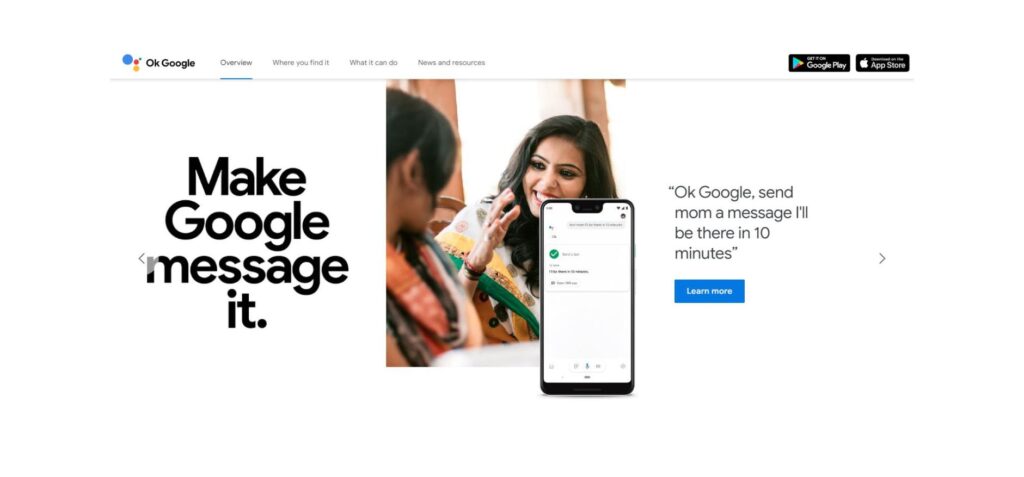
Starting Conversations
To start interacting with Google Assistant, users have several options available at their disposal. The most common method is by using voice commands – simply saying “Hey Google” or “OK Google” followed by a command or question activates the assistant’s listening mode. Alternatively, some devices come equipped with a dedicated button or gesture that allows users to easily initiate conversations with Google Assistant without having to speak out loud.
For instance, smart speakers often have physical buttons that can be pressed to trigger Google Assistant, while smartphones may feature gestures like double-tapping the screen or squeezing the sides of the device. Once activated, users can ask queries, request tasks to be completed, set reminders and alarms, control smart home devices, play music and videos among many other capabilities offered by Google Assistant.
Overall these methods provide convenient ways for individuals to interact seamlessly within their comfort zone.
Interacting with Google Assistant
Voice Commands
Google Assistant is a powerful tool that responds to voice commands for various tasks. Users can simply speak to their devices to send messages, make calls, or set reminders. For instance, by saying “Hey Google, call Mom,” users can easily initiate a phone call without having to navigate through their contacts manually.
Moreover, the assistant also provides quick access to information. Users can ask questions about the weather, sports scores, news updates, and more. This feature allows individuals to stay informed and up-to-date on various topics without having to type out search queries.
voice commands can be used for entertainment purposes as well. By instructing Google Assistant with phrases like “Play my workout playlist” or “Skip this song,” users have hands-free control over media playback and app navigation.
Pros
- Hands-free operation
- Quick access to information
- Convenient for multitasking
Cons
- May misinterpret commands in noisy environments
- Privacy concerns related to always-on listening mode
Power Button Access
In some devices, users have the option of accessing Google Assistant by long-pressing the power button. This feature offers a quick and convenient way of activating the assistant without relying solely on voice commands. It’s especially useful in scenarios where speaking aloud may not be feasible or appropriate.
Furthermore, users have the flexibility of customizing their device settings regarding this feature. They can choose whether they want to enable or disable this functionality based on their preferences and usage habits.
For example: In situations where someone might need discreet assistance while in a meeting or a crowded place where using voice commands isn’t practical—long-pressing the power button becomes an invaluable alternative method for summoning help from Google Assistant.
- Long-pressing power button grants instant access.
- Customizable settings catered towards individual preferences.
- Provides an alternative method when voice command usage is limited.
Privacy and Google Assistant
Understanding Privacy Features
Google Assistant is designed with privacy features to protect user data. It only listens for activation keywords, such as “Hey Google” or “Ok Google,” after which it starts processing voice commands. This means that the device is not recording every conversation; it’s only activated when the specific trigger words are spoken. Users have control over their data and can manage privacy settings in their Google account. For example, they can review or delete past interactions with the assistant.
Users’ ability to manage privacy settings provides a sense of security and control over their personal information. They can choose what data they want to share with Google Assistant and have the option to delete any stored information if they wish.
Managing Controls
Through the settings menu, users can manage various controls related to Google Assistant. This includes customizing preferences, changing language settings, or enabling/disabling specific features like Personal Results or Web & App Activity. By managing these controls, users can tailor their experience with Google Assistant according to their needs.
For instance, individuals may prefer using certain languages while interacting with Google Assistant based on their proficiency level in different languages. Some users might want to disable certain features if they don’t find them useful or if they have concerns about privacy implications.
Guest Mode Explained
Activating Guest Mode
To activate guest mode, users can simply access the settings menu in Google Assistant. This feature enables individuals to use the virtual assistant without any interactions being saved to their account. By doing so, users can maintain a higher level of privacy and prevent their commands or queries from being associated with their personal account. The process is straightforward and provides an additional layer of privacy for those who are concerned about data storage.
Once guest mode is activated, all interactions with Google Assistant will not be linked to the user’s account. This means that any commands given or questions asked will not be stored on the individual’s profile, ensuring complete privacy during usage. Even if someone else uses the device while guest mode is active, none of their interactions will impact the user’s personalized data.
Benefits for Privacy
The primary benefit of utilizing Google Assistant in guest mode lies in its ability to safeguard user privacy by preventing any interaction data from being saved to the individual’s account. This ensures that personalized information such as voice recordings or specific requests are not stored or used for targeted advertising purposes. As a result, users can enjoy the convenience and assistance provided by Google Assistant while maintaining peace of mind regarding their private information.
Family-Friendly Google Assistant
Google Assistant is designed to cater to all age groups and interests. Users can effortlessly access a wide range of content, including news updates, podcasts, music playlists, and more through simple voice commands. For instance, if you want to listen to your favorite podcast or get the latest weather update, Google Assistant has got you covered with just a voice command.
Furthermore, the assistant provides valuable information on various topics such as recipes, health tips, travel recommendations – making it an ideal companion for users seeking diverse knowledge and entertainment options. Whether it’s learning a new recipe or getting fitness tips while working out at home, Google Assistant ensures that there’s something for everyone.
In addition to being family-friendly in terms of content accessibility for all age groups and interests—
Setting Restrictions
Parents or guardians have the ability to set restrictions on Google Assistant ensuring that children are exposed only to appropriate content. This feature helps filter out explicit or sensitive information when younger users interact with the assistant.
By setting up parental control settings or using family link accounts, parents can ensure that their kids are accessing only suitable content tailored specifically for their age group. This allows children to enjoy interacting with Google Assistant without encountering any unsuitable material.
Overall—
By offering a wide array of accessible and diverse content while also providing tools for setting restrictions based on parental preferences—Google Assistant stands out as a versatile tool catering not just to individual needs but also promoting family-friendly usage.
Privacy Settings Walkthrough
Adjusting Controls
Users have the flexibility to adjust privacy controls and preferences for Google Assistant. They can change the volume, speech speed, or voice options according to their preference. This customization allows users to tailor their interaction with Google Assistant for a more personalized experience.
For example, if a user prefers a faster-paced conversation with Google Assistant, they can easily adjust the speech speed settings. Similarly, those who want a softer or louder response from the assistant can modify the volume settings accordingly.
Customizing these privacy controls ensures that users have an experience that aligns with their individual needs and preferences. It gives them greater control over how they interact with Google Assistant in various situations.
Ensuring Data Protection
Google takes data protection seriously and has implemented measures to safeguard user information. User interactions with Google Assistant are encrypted and stored securely, ensuring that sensitive information remains protected at all times.
Moreover, personalized data is used to improve the assistant’s performance but is handled with strict privacy protocols. This means that while Google uses personalization to enhance user experiences by tailoring responses based on previous interactions, it does so responsibly and within established privacy guidelines.
The encryption of user interactions ensures that any data exchanged between users and Google Assistant remains secure from unauthorized access or breaches. By prioritizing stringent security measures such as encryption and secure storage practices, Google demonstrates its commitment to protecting user privacy while delivering an efficient virtual assistant experience.
Exploring Assistant’s Capabilities
Queries and Tasks
Google Assistant is a versatile tool that can assist with a wide range of queries and tasks. Whether it’s checking the weather, getting sports scores, or finding general knowledge information, Google Assistant has got you covered. For instance, users can rely on Google Assistant to set alarms, send messages, make reservations at restaurants, or even provide directions. This makes it an indispensable tool for quickly finding information or efficiently completing various tasks.
Users can ask questions like “What’s the weather today?” and receive instant responses. They can also request tasks such as “Set an alarm for 7 am” and have them promptly executed by Google Assistant. The seamless integration of both queries and tasks makes the assistant experience smooth and efficient.
For example:
- Users can simply say “Hey Google” followed by their query or task to engage with the assistant.
- With just a few words spoken aloud, they can get real-time updates on sports events or find out about historical facts without having to type anything.
Help on Pixel Devices
Pixel devices offer unique features that enhance the overall assistant experience when using Google Assistant. For instance, users of Pixel phones have access to additional functionalities integrated with Google Assistant. By squeezing the sides of their Pixel phone, they activate this helpful tool without needing to navigate through menus or screens.
Moreover, Pixel devices come equipped with the “Now Playing” feature which allows users to identify songs playing in their surroundings via Google Assistant seamlessly. This further exemplifies how utilizing Pixel devices provides a more enhanced functionality when interacting with Google Assistant.
With these additional features tailored specifically for Pixel devices’ interaction with assistant activity, users are able to seamlessly integrate daily tasks into their routines while enjoying an optimal user experience.
Reviews and Ratings Insight
User Feedback
Google Assistant’s continuous improvement is heavily reliant on user feedback. Users play a crucial role in shaping the future of this virtual assistant by providing valuable insights into its performance and usability. Through the app settings or official support channels, users can easily share their experiences and suggestions. This direct line of communication allows Google to identify specific areas for enhancement, ensuring that future updates align with user expectations.
User feedback acts as a compass for Google Assistant’s development team, guiding them toward addressing pain points and enhancing overall user experience. For instance, if users consistently express frustration over a particular feature or functionality through their feedback, Google can prioritize fixing those issues in subsequent updates. By actively engaging with user feedback, Google demonstrates its commitment to refining the assistant based on real-world usage scenarios.
It’s important for users to recognize that their input has a tangible impact on how Google Assistant evolves over time. Whether it’s highlighting areas needing improvement or suggesting new features, every piece of feedback contributes to shaping an assistant that better serves its users’ needs.
Trustworthiness of Reviews
When considering reviews about Google Assistant, it’s essential to understand that they stem from diverse user experiences and opinions. These reviews are invaluable resources for individuals seeking genuine insights into the capabilities and limitations of the virtual assistant. To gain a comprehensive understanding of what Google Assistant offers, it is advisable to consider multiple reviews from various sources.
Trustworthy reviews provide firsthand accounts of real-world usage scenarios which help potential users make informed decisions about whether this virtual assistant aligns with their requirements. For example, someone interested in using voice commands extensively might find it beneficial to read reviews focused on this aspect specifically—allowing them to gauge how well the assistant performs in such situations.
Conclusion
So, there you have it – Google Assistant in all its glory! From setting it up and understanding its privacy features to exploring its wide range of capabilities, you’re now equipped to make the most out of this virtual helper. Remember, privacy is key, so take the time to review and adjust your settings for a personalized and secure experience. Whether it’s asking for the weather or setting reminders, Google Assistant is here to make your life easier and more efficient.
Now, go ahead and unleash the power of Google Assistant. Try out different commands, explore its features, and make it an integral part of your daily routine. The more you engage with it, the better it gets at understanding and assisting you. So, what are you waiting for? Get started and let Google Assistant revolutionize the way you navigate your day!
