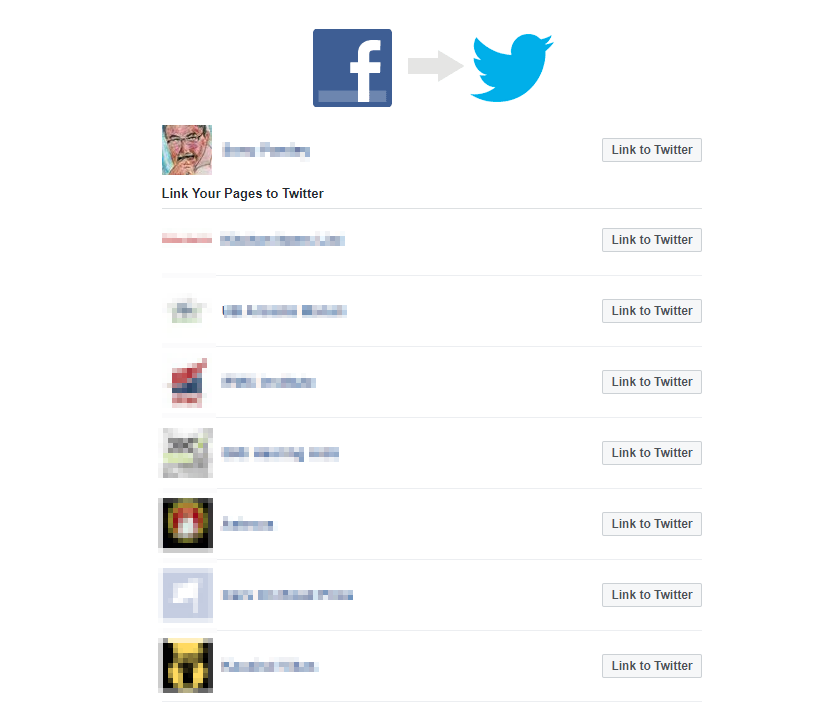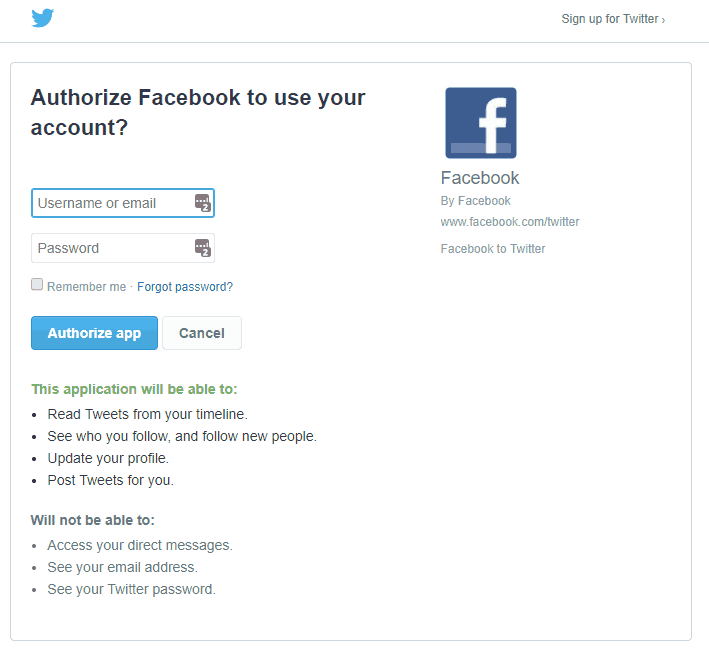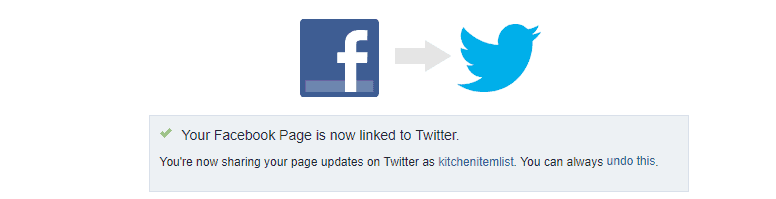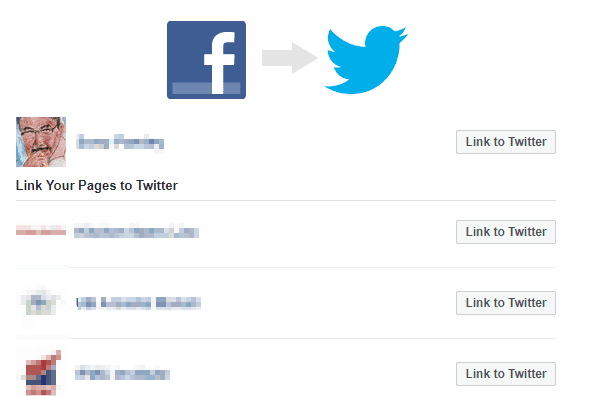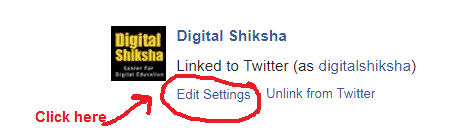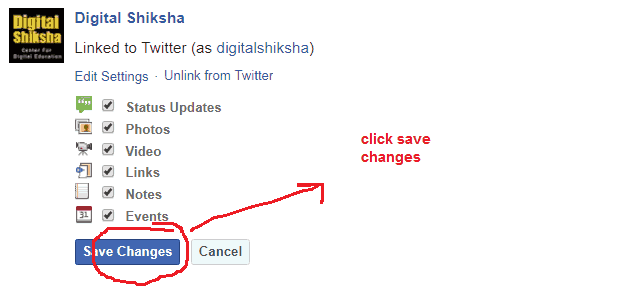- Key Takeaways
- The Intersection of Twitter and Facebook for Businesses
- Preparing to Link Your Accounts
- Step-by-Step Guide to Connecting Twitter to Facebook
- How to choose the types of posts that you want to share
- Troubleshooting Common Connection Issues
- Optimizing Cross-Posting Features
- Adjusting Facebook Settings for Optimal Twitter Sharing
- Managing Your Linked Accounts
- Decoupling Twitter from Your Facebook Business Page
- Follow a step-by-step process to disconnect your Twitter account from your Facebook business page if needed.
- Ensure that you understand the consequences of unlinking both accounts and removing links before proceeding with the removal process.
- Double-check that all necessary permissions have been revoked after completing the step-by-step removal.
- Consider the potential impact on your social media presence and audience reach, corporate communications, pages, advertisements, and articles before deciding to unlink your Twitter account from your Facebook business page.
- Evaluate whether maintaining an integrated presence or separating aligns better with the overall marketing strategy, including corporate communications, key partnerships, and advertisement.
- Communicate any changes in account linkage and maintain transparency to avoid confusion.
- Alternative Methods for Linking in 2024
- Leveraging Cross-Posting for Enhanced Marketing Strategy
- Closing Thoughts
- Frequently Asked Questions
Key Takeaways
- Connecting your Twitter account to your Facebook business page can expand your reach and engagement by sharing content across both platforms.
- Before linking your accounts, ensure that your profiles on both platforms are optimized with relevant information and engaging content.
- Follow the step-by-step guide provided to seamlessly connect your Twitter account to your Facebook business page.
- Be prepared to troubleshoot common connection issues that may arise during the linking process to ensure a smooth integration.
- Optimize cross-posting features to control the type of content shared between Twitter and Facebook, maintaining consistency and relevance for your audience.
- Regularly manage and adjust your linked accounts, including adjusting Facebook settings for optimal sharing and leveraging cross-posting for an enhanced marketing strategy.
You can link your Facebook Business Page with a Twitter account which helps you to share your Facebook posts on Twitter. This article shows you how to connect your Twitter Account with your Facebook Business Page. After you’ve linked your page, you can choose the types of posts that you want to share example status or photos.
Looking to simplify content management and boost online exposure? Stay tuned as we unravel the benefits of linking these two powerful platforms for seamless integration. Whether you’re a small business owner or an aspiring influencer, harnessing the potential of cross-platform connectivity is essential for staying ahead in today’s digital landscape.
The Intersection of Twitter and Facebook for Businesses
Connecting your Twitter account with your Facebook business page offers several benefits. Firstly, it streamlines your social media management by allowing you to manage both platforms from one place. This means you can save time and effort by automating the process of sharing content between Twitter and Facebook. Integrating these two platforms enables you to increase your online presence, reach a wider audience, and cat.
For instance, when you post an update on Twitter, it can automatically appear on your Facebook business page as well, ensuring that all your followers across both platforms stay informed about your latest activities without having to duplicate efforts.
Cross-Posting Advantages
The advantages of cross-posting between Twitter and Facebook are significant for businesses. By easily sharing tweets on your Facebook business page, you can keep all of your followers updated across platforms without having to manually duplicate posts. This seamless integration allows you to leverage the strengths of both platforms by reaching different audiences simultaneously.
For example, if a user follows only one platform but not the other, they will still be able to see the shared content due to cross-posting. This expands the reach and engagement potential for each piece of content posted.
Social Media Synergy
Integrating Twitter with Facebook creates a synergy that is beneficial for businesses in numerous ways. It helps maintain consistent messaging and branding across both platforms, which is crucial for creating a cohesive brand image in the minds of consumers.
Moreover, fostering engagement through cross-platform interactions encourages users from one platform (e.g., Twitter) to engage with content on another (e.g., Facebook). This interaction not only boosts engagement levels but also broadens the overall impact of social media efforts by leveraging each platform’s unique features effectively.
Preparing to Link Your Accounts
Account Verification
To connect your Twitter account with your Facebook business page, start by verifying your Twitter account. This step establishes credibility and authenticity, enhancing the reputation of your connected Facebook business page. By doing this, you can gain access to additional features and benefits on both platforms. For example, verified badges displayed on both Twitter and Facebook can boost trust among your audience.
Verifying your Twitter account is a simple process that involves clicking through a few prompts on the platform. Once completed, a small blue checkmark will appear next to your username, signifying that it’s an authentic account.
When you connect this verified Twitter account with your Facebook business page, potential customers are more likely to trust the information they find about you online. It adds an extra layer of legitimacy and professionalism to your social media presence.
Privacy Considerations
Before linking accounts, it’s crucial to understand the privacy implications involved in connecting your Twitter account with your Facebook business page. Review the privacy settings on both platforms before proceeding further. Ensure that you are comfortable with the level of information shared between them.
By integrating these two accounts, some information will be shared across platforms based on their respective privacy settings. Take necessary precautions to protect sensitive information during this process.
For instance, if there are any posts or tweets containing private or confidential details meant for one platform only (Twitter or Facebook), ensure those are not automatically shared when connecting the accounts.
Businesses need to maintain control over what content is being distributed across different social media channels so as not to compromise sensitive data.
Step-by-Step Guide to Connecting Twitter to Facebook
To connect your Twitter account with your Facebook business page, you need to start by accessing the settings on both platforms. On Twitter, look for the “Settings and privacy” section, while on Facebook, navigate to the “Settings” tab. Having administrative access to both accounts is crucial before proceeding.
Familiarize yourself with the layout and navigation of each platform’s settings. This will help you smoothly initiate the connection process between your Twitter account and Facebook business page. Understanding where each setting is located can save time and prevent confusion during this integration process.
Ensure that you have administrative access to both accounts before attempting to connect them. Without proper permissions, you may encounter obstacles when trying to link your Twitter account with your Facebook business page.
- Step 1: Go to www.facebook.com/twitter
The first step is to open the link ‘www.facebook.com/twitter’. Make sure you are an admin of the page to link it to a Twitter account. It will request you to sign in to your account. As you log in, you’ll be able to see a list of the Facebook business pages linked to your account.
- Step 2. Click the Link to Twitter and follow the on-screen instructions.
As you click on ‘Link to Twitter’, the browser will redirect to you a Twitter account. You may be required to sign in to your Twitter account, to ‘authorize Facebook to use your Twitter account’.
Great! Now, your Twitter account is linked to a Facebook business page. See, the confirmation message.
How to choose the types of posts that you want to share
1. Go to www.facebook.com/twitter
2. Below Edit Settings, click to check the box next to the things you want to share on Twitter.
3. Click ‘Save Changes’.
After username and password, the application will redirect you back to Facebook and the authorization lets you tweet your message every time you post on Facebook for your fans. If you have any other suggestions to connect your Twitter Account with a Facebook Business Page, comment down below.
Troubleshooting Common Connection Issues
Syncing Problems
If you’re facing syncing issues when trying to connect your Twitter account with your Facebook business page, there are a few steps you can take to troubleshoot the problem. Firstly, ensure that your internet connection is stable and strong. Sometimes, poor connectivity can hinder the syncing process between the two platforms. Refreshing both Twitter and Facebook may help kickstart the syncing process.
Secondly, it’s crucial to verify that you have authorized the connection correctly on both platforms. Ensure that there are no conflicting settings causing syncing problems. Double-checking these authorizations can often resolve any issues related to syncing.
Lastly, if despite these efforts you continue encountering persistent syncing issues, consider reaching out to customer support for both Twitter and Facebook. Alternatively, consulting online resources such as forums or help articles might provide further insights into resolving these problems.
Permissions Errors
When dealing with permissions errors, it’s important to ensure that you have granted the necessary access rights for both Twitter and Facebook in order for them to integrate seamlessly. Check if any recent updates or changes in either platform’s policies may be affecting the permissions required for integration.
Reviewing specific error messages provided by each platform can offer valuable guidance on how to resolve permissions issues effectively. These error messages often contain detailed information about what went wrong during the connection process and how it can be rectified.
Optimizing Cross-Posting Features
Content Tailoring
Customizing your content for each platform is essential to effectively connect your Twitter account with your Facebook business page. For Twitter, where brevity is key, focus on concise and impactful messages that resonate with a fast-paced audience. On the other hand, Facebook allows for more extensive and visually engaging posts, so take advantage of this by incorporating compelling visuals and longer-form content.
Adapting your messaging style, tone, and format to align with the characteristics of each platform ensures that your posts feel native to the environment in which they appear. By tailoring your content based on the unique features and limitations of Twitter and Facebook, you can maximize engagement and resonance with your respective audiences.
For instance:
- Crafting short yet attention-grabbing tweets for Twitter.
- Creating visually appealing long-form posts or videos for Facebook.
Scheduling Posts
Utilize scheduling tools or third-party applications to plan and automate your posts across both Twitter and Facebook seamlessly. This way, you can maintain a consistent presence without having to manually post at specific times throughout the day. Additionally, experimenting with different posting times helps identify when your audience is most active on each platform.
Taking advantage of built-in scheduling features on both platforms further streamlines this process while ensuring that you’re reaching your audience at optimal times for engagement. For example:
- Using TweetDeck or Hootsuite to schedule tweets in advance.
- Leveraging Facebook’s native post scheduler within the publishing tools section.
Adjusting Facebook Settings for Optimal Twitter Sharing
Privacy Tweaks
When you connect your Twitter account with your Facebook business page, it’s crucial to adjust the privacy settings on both platforms. This ensures that only the intended audience can view your shared content. On Facebook, navigate to the “Settings” tab and select “Privacy.” Here, you can customize who sees your future posts and limit the audience for past posts as well.
It’s also important to review and update these preferences periodically to align with your desired level of online visibility. Similarly, on Twitter, access the “Privacy and safety” section in settings to manage who can see your tweets and location information. Familiarize yourself with these options on both platforms for a comprehensive privacy strategy.
For instance:
- You might want to share certain business updates exclusively with followers on Twitter while keeping them private from non-followers on Facebook.
- By adjusting these settings, you have control over who sees what content across both platforms.
Notification Adjustments
Customizing notification settings is another vital step when connecting accounts between Twitter and Facebook. By fine-tuning notifications, you can manage the alerts received from each platform effectively. For example, if you prefer receiving notifications for mentions or direct messages but not for every comment or like, tailor these preferences accordingly.
On Facebook’s notification settings page under “Settings,” choose which activities trigger notifications such as new comments or tags in photos. Similarly, head over to Twitter’s notification settings where you can specify what type of interactions prompt alerts—whether it’s likes, retweets, or new followers.
Regularly reviewing and adjusting these preferences prevents being overwhelmed by unnecessary alerts while ensuring that essential updates don’t go unnoticed.
Managing Your Linked Accounts
Monitoring Activity
To effectively connect your Twitter account with your Facebook business page, it’s crucial to monitor the activity on both platforms. Keeping track of engagement metrics such as likes, shares, retweets, and comments allows you to assess the impact of your integrated social media efforts. By utilizing analytics tools provided by each platform, you can gain valuable insights into the effectiveness of your content strategy.
Analyzing these metrics will help you understand how well your content is performing across both platforms. For instance, if a particular post receives more shares on Facebook than retweets on Twitter, it indicates that this type of content resonates better with your audience on Facebook. This information can guide you in tailoring future posts to better engage with each platform’s unique audience.
Monitoring key performance indicators (KPIs) helps in understanding audience response and behavior patterns across both social media channels. For example, if a specific type of post consistently garners higher engagement levels on Twitter compared to Facebook, it suggests that this kind of content is more appealing to your Twitter audience.
By keeping an eye on these engagement metrics and leveraging analytics tools from both platforms, you’ll be equipped with actionable data for refining your approach and optimizing future content strategies.
Analyzing Engagement
After connecting your accounts and monitoring their activities over time, analyzing the engagement data becomes imperative. Comparing the performance metrics between Twitter and Facebook allows you to identify trends and patterns in audience behavior across different platforms.
For instance:
- If posts containing visual elements generate higher interactions on Facebook compared to text-based updates but perform equally well or even better when shared via tweets.
- If certain hashtags drive significant conversation within one platform while showing minimal impact on the other.
- If video content gains traction predominantly among one set of audiences while not receiving similar attention from another segment across platforms.
Such comparative analysis empowers businesses to tailor their social media strategies according to what works best for each platform based on empirical evidence rather than assumptions or generalizations about user preferences.
Moreover:
- The insights gained from analyzing engagement can be used proactively in refining social media strategies.
Decoupling Twitter from Your Facebook Business Page
Follow a step-by-step process to disconnect your Twitter account from your Facebook business page if needed.
If you decide to decouple your Twitter account from your Facebook business page, it’s essential to follow a systematic approach. Start by accessing the settings of both platforms and locating the section that manages linked accounts. Look for options related to unlinking or removing connections between the two accounts.
Once you’ve found the appropriate settings, carefully proceed through each step as per the provided instructions. This ensures that you don’t miss any crucial actions required for successful disconnection.
Ensure that you understand the consequences of unlinking both accounts and removing links before proceeding with the removal process.
Before initiating the unlinking process, take a moment to consider how this action may impact your social media strategy. Understand that once disconnected, posts from one platform will no longer automatically appear on the other. Any integrated marketing efforts or cross-platform engagement strategies will require manual execution.
It’s important to be aware of these implications and how they align with your overall marketing goals and audience engagement tactics.
Double-check that all necessary permissions have been revoked after completing the step-by-step removal.
After following through with disconnecting your Twitter account from your Facebook business page, ensure that all permissions granted during linking are revoked successfully. This includes reviewing third-party applications or services authorized to access either account through their integration.
Consider the potential impact on your social media presence and audience reach, corporate communications, pages, advertisements, and articles before deciding to unlink your Twitter account from your Facebook business page.
Decoupling these two significant platforms can alter how content is shared and viewed across them. Assess whether this change might affect user interaction levels or diminish brand visibility among followers who engage exclusively on one platform over another.
Evaluate whether maintaining an integrated presence or separating aligns better with the overall marketing strategy, including corporate communications, key partnerships, and advertisement.
Consider whether retaining a connected presence benefits reaching out widely across different audiences due to varied user preferences in engaging with content on either platform separately versus together.
Communicate any changes in account linkage and maintain transparency to avoid confusion.
Alternative Methods for Linking in 2024
Third-Party Tools
If you’re looking to connect your Twitter account with your Facebook business page more effectively, consider utilizing third-party tools. These tools can offer advanced features and functionalities that enhance the integration between the two platforms. By exploring reputable third-party applications, you can gain access to benefits such as advanced scheduling, detailed analytics, and content customization options. When researching these tools, prioritize compatibility with both Twitter and Facebook to ensure a seamless integration process.
For example:
- Hootsuite is a popular third-party tool that allows users to manage multiple social media accounts from one dashboard.
- Buffer is another option known for its user-friendly interface and robust scheduling capabilities.
When using these third-party tools, it’s important to review their features carefully before making a selection. Look for options that align with your specific needs, whether it’s streamlined content sharing or in-depth performance insights.
Manual Sharing Techniques
In addition to leveraging automated methods for linking your accounts, manual sharing techniques can provide greater control over the content you share across platforms. By implementing manual sharing strategies when necessary, you can ensure that specific tweets or posts are shared on your Facebook business page at optimal times.
Both Twitter and Facebook offer manual sharing options that allow users to customize their cross-platform content distribution according to their preferences. Familiarize yourself with these features on each platform so that you can strategically highlight important updates or engage in real-time conversations seamlessly.
For instance:
- On Twitter, use the “Share” option under individual tweets to post them directly onto your connected Facebook business page.
- Similarly, on Facebook, utilize the “Share Now” feature when posting content from other sources like Twitter onto your business page timeline.
Leveraging Cross-Posting for Enhanced Marketing Strategy
Content Strategy
Developing a comprehensive content strategy is crucial when aiming to connect your Twitter account with your Facebook business page. This involves aligning your content with the unique characteristics of each platform. For instance, on Twitter, where brevity is key, you might share quick updates or engaging snippets from longer content. On Facebook, however, you can delve into more detailed posts and utilize visual elements such as images and videos to capture attention.
Regularly evaluating the performance of your content strategy is essential for success. By analyzing audience feedback and engagement data on both platforms, you can gain insights into what resonates with your audience and make necessary adjustments to optimize your approach.
Maintaining brand consistency across both platforms is vital for a successful cross-posting strategy. Your messaging, visuals, and tone should remain cohesive whether it’s a tweet on Twitter or a post on Facebook. This helps reinforce brand identity in the minds of your audience while creating a seamless experience across different social media channels.
Brand Consistency
To ensure consistent branding across Twitter and Facebook, regularly reviewing and updating profiles becomes imperative as part of maintaining brand consistency. Any changes in branding or marketing strategies should be promptly reflected in both profiles to avoid any discrepancies that could confuse or mislead followers.
Aligning social media profiles with overall brand identity creates a cohesive online presence that reinforces the core values and mission of the business or organization behind them.
Closing Thoughts
You’ve now unlocked the power of connecting your Twitter account with your Facebook business page. By seamlessly integrating these platforms, you can amplify your online presence and reach a wider audience. Remember to optimize your cross-posting features and adjust Facebook settings for optimal Twitter sharing to make the most out of this connection. Managing your linked accounts effectively will ensure a cohesive and engaging social media strategy.
Now it’s time to put these insights into action. Take the next step by implementing the strategies outlined here and start reaping the benefits of a synchronized Twitter and Facebook presence for your business. Get ready to witness increased engagement, broader visibility, and enhanced marketing potential across both platforms.